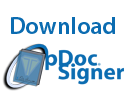Please follow the instructions below to begin using your Topaz® BSB® model signature pad. Do not connect the pad to your computer until all steps are complete. The software and instructions below ONLY work if you have a BSB model signature pad. You can check by looking at the sticker on the back of the device and comparing it to the "Compatible Models List" under "Links". If you do not have a BSB model device, view the complete list of Topaz models and software downloads.
After SigPlus® has been installed (see required steps below), Topaz offers several plug-ins, utilities, SDKs, demos, source code, and more to meet your application needs. To view more options, select a category under "Links".
Note: If your company has already provided you with software to sign documents electronically, you should not install SigPlus. Speak with your IT department if you are unsure on how to proceed.
If you are using a BSB cable to achieve BSB connectivity, see the
BSB Cable Installation Guide.

Step 1
To begin, be sure your signature pad is not connected.
Download SigPlus BSB software for use with Topaz "BSB" model signature pad to your computer's desktop. Right-click on the "Download SigPlus BSB" icon displayed here, select "Save Link As", and choose the desktop as the save location to begin the download.

Step 2
Double-click on the SigPlus BSB icon on your desktop (similar to the one displayed here) to begin installation. Depending on your security settings, you may need to login to Windows as an "Administrator" to begin the installation, or right-click on the SigPlus icon and select "Run as administrator".
Only connect your signature pad when the installer instructs you to do so.
When prompted, select "Yes" to place the Topaz test utility DemoOCX on your desktop. After installation, test your pad's functionality and proper set-up using DemoOCX. Once functionality is confirmed, proceed with popular downloads below or view Topaz's complete software offerings.
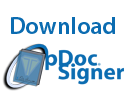
To design and sign PDFs without the need for Adobe Acrobat, download pDoc Signer, the Topaz standalone PDF application. Click on the "Download pDoc Signer" icon displayed here to begin.

To sign PDFs in Adobe Acrobat or Word and Excel documents, download the Topaz Office or Acrobat plug-ins. Click on the "Download MS Office and Acrobat Plug-Ins" icon displayed here to begin.