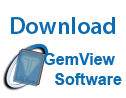Please follow the instructions below to begin using your Topaz® GemView® 7 Tablet Display. The software and instructions below ONLY work if you have a GemView 7 (model number starting with "TD-070"). You can check by looking at the sticker on the back of the device and comparing it to the "Compatible Models List" under "Links". If you do not have a GemView 7, view the complete list of Topaz models and software downloads.
After GemView 7 drivers and software have been installed (see required steps below), Topaz offers several plug-ins, utilities, SDKs, demos, source code, and more to meet your application needs. To view more options, select a category under "Links".